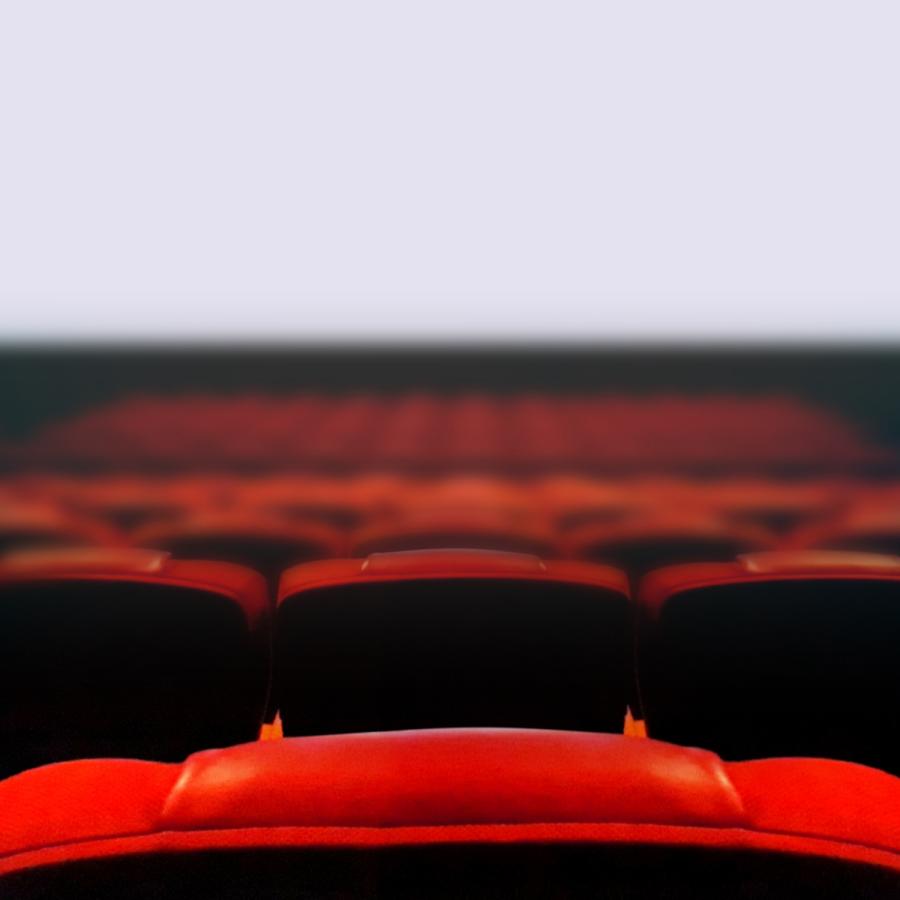How to Style and Punctuate Headings
On Arts & Sciences websites, the default style for headings is to capitalize all words other than conjunctions, articles, and prepositions that have three or fewer letters (such as and, or, nor, but, a, an, the, as, at, by, for, in, of, on, per, and to). Commonly used headings that use this style include:
Research Areas
About Our Department
Study Abroad
What are some exceptions to this rule?
When a heading is a full sentence (but is not already in all caps or set on a colored background), use capitalization and punctuation as you normally would in your writing. See the heading above this paragraph for an example. Other sentences that you may want to use as a heading include:
Why study in our department?
For more information, contact the director of graduate studies:
Our people are extraordinary.
But then why are the headings to the right all lowercase?
In certain areas of Arts & Sciences websites, you have the option to use all lowercase headings. In these cases, the text appears as a visual design element, typically against a tinted gray, blue, yellow, or red background color. We recommend using this style only when you are intentionally seeking a more fun, modern look. Areas in which you have the option to use lowercase headings include:
- Sidebar titles and callouts
- Calls to action
- Additional resources (lowercase is the default style)
- Any heading in which the text appears within a rectangular box, as with the dark slideshow titles on people pages
- Video spotlight titles